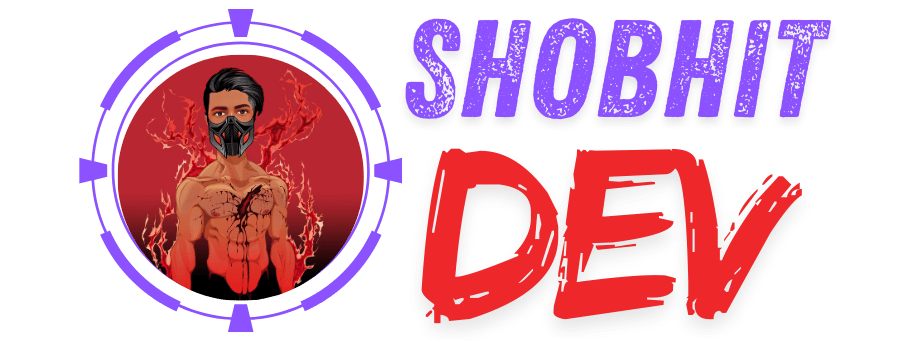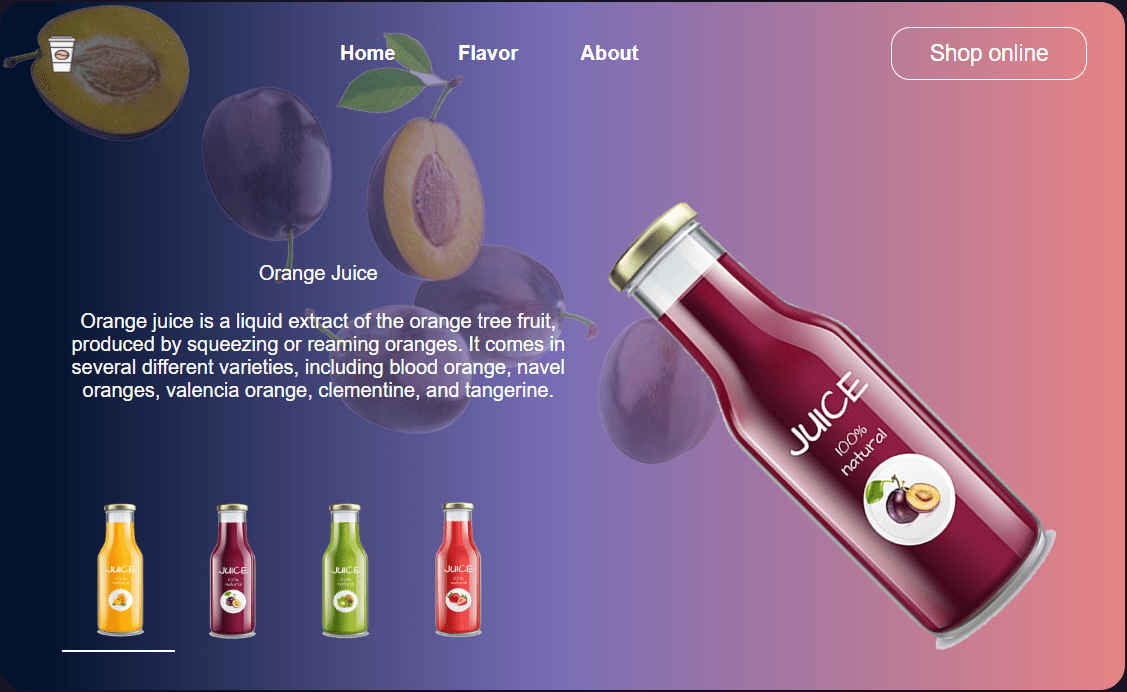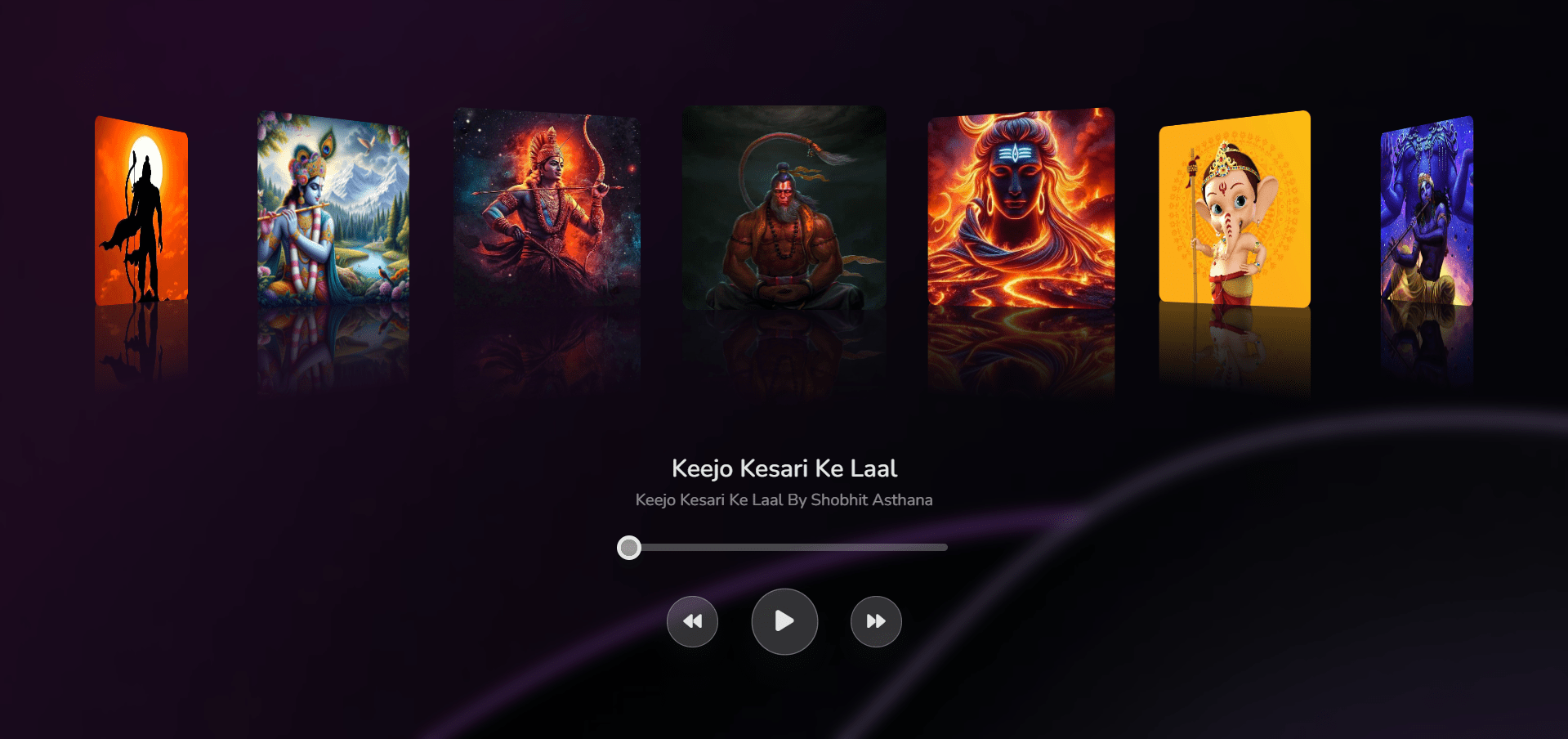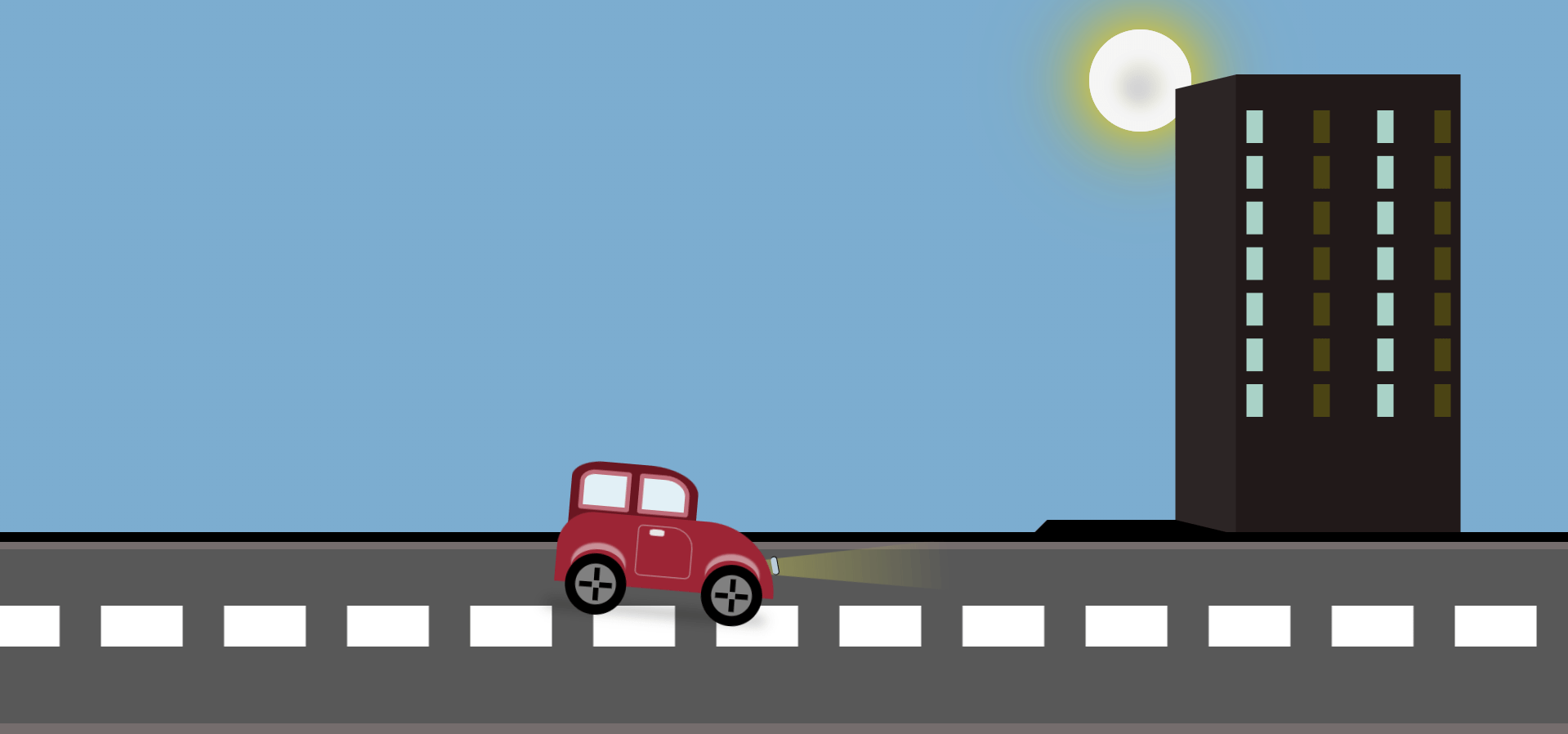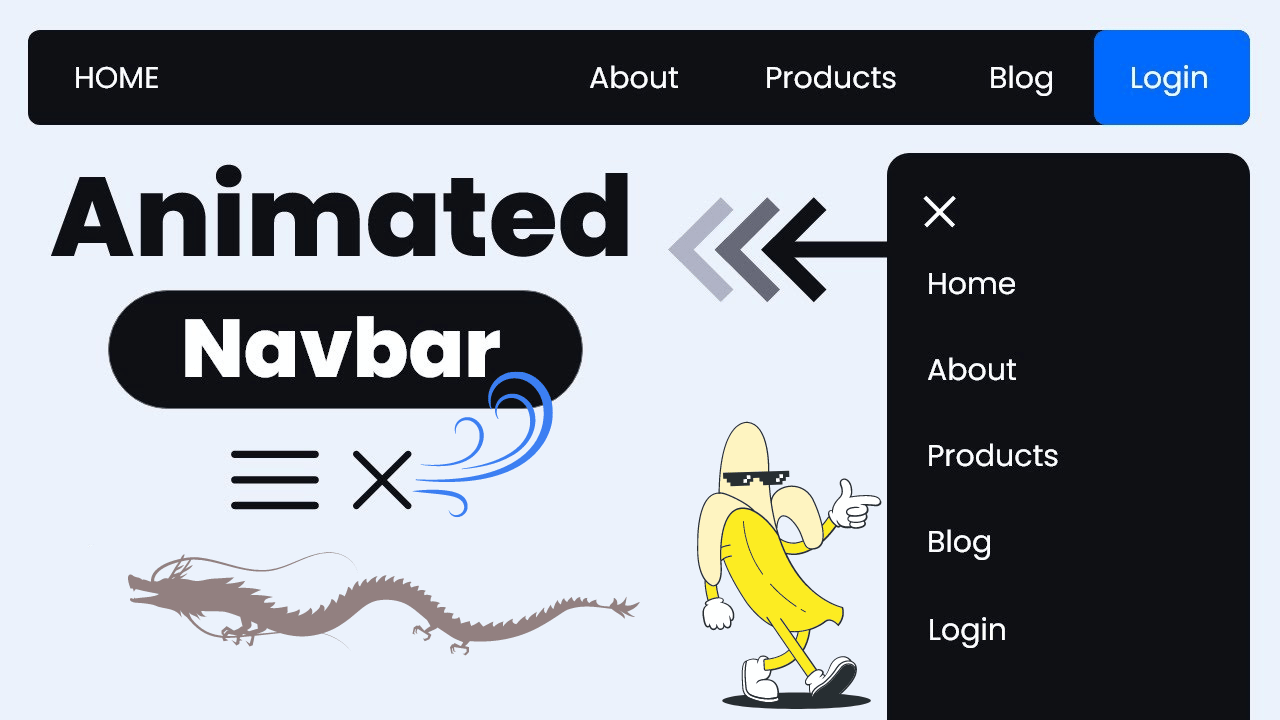Hey there, You are most welcome to this article. Today we are going to create a Glassmorphic Modern Responsive Landing page I hope you will enjoy this article. If you like this article then please share this article with your friends and colleagues. If you have any questions or suggestions regarding this article then please comment down below.
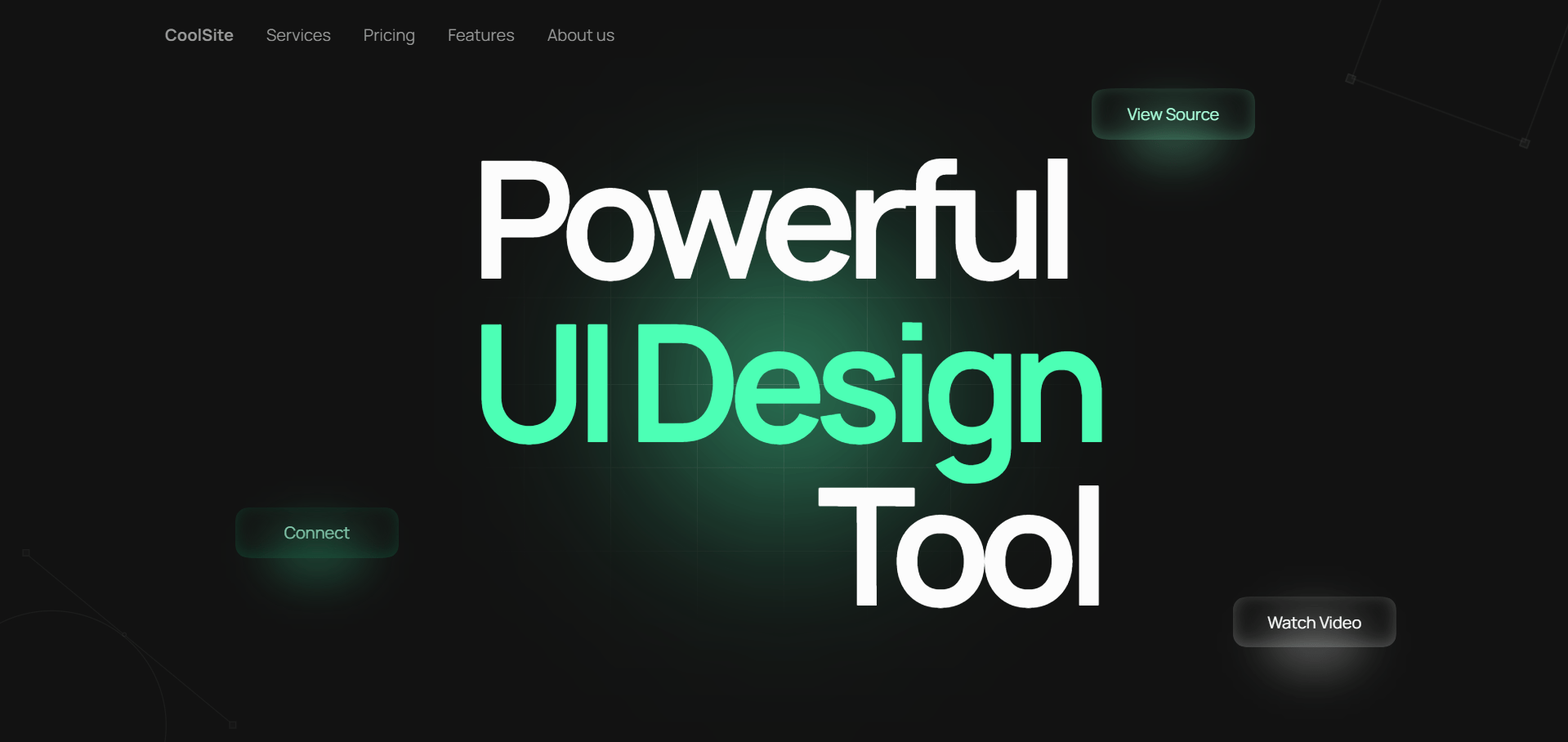
Glassmorphic Landing page HTML Code
<!DOCTYPE html>
<html lang="en" >
<head>
<meta charset="UTF-8">
<title>Glassmorphic Modern Responsive Landing page by shobhitdev</title>
<link rel="stylesheet" href="./style.css">
</head>
<body>
<!-- partial:index.partial.html -->
<nav>
<p class="sitename">CoolSite</p>
<p class="menu">Services</p>
<p class="menu">Pricing</p>
<p class="menu">Features</p>
<p class="menu">About us</p>
<svg class="material-icons" xmlns="http://www.w3.org/2000/svg" height="24px" viewBox="0 0 24 24" width="24px"><path d="M0 0h24v24H0z" fill="none"/><path d="M19 9H5c-.55 0-1 .45-1 1s.45 1 1 1h14c.55 0 1-.45 1-1s-.45-1-1-1zM5 15h14c.55 0 1-.45 1-1s-.45-1-1-1H5c-.55 0-1 .45-1 1s.45 1 1 1z"/></svg>
</nav>
<div class="grid">
<svg class="grid-svg" xmlns="http://www.w3.org/2000/svg" width="982" height="786" viewBox="0 0 982 786" fill="none">
<path fill-rule="evenodd" clip-rule="evenodd" d="M490 401V537H348.5V401H490ZM490 785.5V676H348.5V785.5H347.5V676H206V785.5H205V676H63.5V785.5H62.5V676H0V675H62.5V538H0V537H62.5V401H0V400H62.5V258H0V257H62.5V116H0V115H62.5V0H63.5V115L205 115V0H206V115L347.5 115V0H348.5V115H490V0H491V115L627.5 115V0H628.5V115H765V0H766V115L902.5 115V0H903.5V115H982V116H903.5V257H982V258H903.5V400H982V401H903.5V537H982V538H903.5V675H982V676H903.5V785.5H902.5V676H766V785.5H765V676H628.5V785.5H627.5V676H491V785.5H490ZM902.5 675V538H766V675H902.5ZM902.5 537V401H766V537H902.5ZM902.5 400V258H766V400H902.5ZM902.5 257V116L766 116V257H902.5ZM627.5 675H491V538H627.5V675ZM765 675H628.5V538H765V675ZM348.5 675H490V538H348.5V675ZM347.5 538V675H206V538H347.5ZM205 538V675H63.5V538H205ZM765 537V401H628.5V537H765ZM765 400V258H628.5V400H765ZM765 257V116H628.5V257H765ZM347.5 401V537H206V401H347.5ZM205 401V537H63.5V401H205ZM627.5 401V537H491V401H627.5ZM627.5 116L491 116V257H627.5V116ZM627.5 258H491V400H627.5V258ZM63.5 257V116L205 116V257H63.5ZM63.5 400V258H205V400H63.5ZM206 116V257H347.5V116L206 116ZM348.5 116V257H490V116H348.5ZM206 400V258H347.5V400H206ZM348.5 258V400H490V258H348.5Z" fill="url(#paint0_radial_1_8)" />
<defs>
<radialGradient id="paint0_radial_1_8" cx="0" cy="0" r="1" gradientUnits="userSpaceOnUse" gradientTransform="translate(491 392.75) rotate(90) scale(513.25 679.989)">
<stop stop-color="white" stop-opacity="0.2" />
<stop offset="1" stop-color="#000" stop-opacity="0" />
</radialGradient>
</defs>
</svg>
<div class="blur"></div>
</div>
<div class="title">
<p>Powerful</p>
<p>UI Design</p>
<p>Tool</p>
</div>
<a href="https://dribbble.com/shots/23181733-Blurry-Glassmorphic-Modern-Landing-page" target="_blank" class="button first" rel="nofollow noopener"><button>View Source</button><span></span></a>
<a href="https://youtu.be/1pW_sk-2y40" target="_blank" class="button sec" rel="nofollow noopener"><button>Watch Video</button><span></span></a>
<a href="https://x.com/juxtopposed" target="_blank" class="button third" rel="nofollow"><button>Connect</button><span></span></a>
<svg class="top-right" width="219" height="147" viewBox="0 0 219 147" fill="none" xmlns="http://www.w3.org/2000/svg">
<rect opacity="0.18" x="10.4252" y="75.8326" width="7.50168" height="7.50168" transform="rotate(110.283 10.4252 75.8326)" fill="#686868" stroke="white" stroke-width="1.22683" />
<rect opacity="0.18" x="180.869" y="138.825" width="7.50168" height="7.50168" transform="rotate(110.283 180.869 138.825)" fill="#686868" stroke="white" stroke-width="1.22683" />
<rect x="69.4713" y="-91.84" width="180.485" height="180.485" transform="rotate(20.2832 69.4713 -91.84)" stroke="white" stroke-opacity="0.1" stroke-width="1.22683" />
</svg>
<svg class="bottom-left" width="232" height="191" viewBox="0 0 232 191" fill="none" xmlns="http://www.w3.org/2000/svg">
<circle cx="50.5685" cy="172.432" r="112.068" stroke="white" stroke-opacity="0.09" />
<g opacity="0.1">
<path d="M26.4932 5.20547L228.856 172.432" stroke="#D9D9D9" />
<rect x="22.4384" y="0.5" width="6.15753" height="6.15753" fill="#686868" stroke="white" />
<rect x="224.801" y="169.027" width="6.15753" height="6.15753" fill="#686868" stroke="white" />
<circle cx="121.819" cy="83.613" r="1.7774" fill="#323232" stroke="white" />
</g>
</svg>
<!-- partial -->
</body>
</html>
Sure, let’s break down the HTML code for your Glassmorphic Modern Responsive Landing page:
1. Document Type Declaration (`<!DOCTYPE html>`): This declaration tells the browser which version of HTML the page is written in. In this case, it’s HTML5.
2. HTML Document Structure: The <html> element wraps the entire HTML document, and the lang attribute specifies the language of the document.
3. Head Section: This section contains meta-information about the document, such as character encoding and the page title. The <meta> tag sets the character encoding to UTF-8, and the <title> tag sets the title of the page.
4. External Stylesheet: The <link> tag links an external CSS file named “style.css” to the HTML document. This file likely contains the styles for the page’s layout, typography, colors, etc.
5. Body Section:
– Navigation Bar (`<nav>`): This section contains a navigation bar with links to different sections of the website.
– SVG Icon: An SVG icon is included within the navigation bar, likely representing a menu or navigation icon.
6. Grid Section: This section contains an SVG graphic element that creates a grid pattern. It’s styled using CSS to achieve a Glassmorphic effect.
7. Title Section: This section contains a title with three lines of text: “Powerful”, “UI Design”, and “Tool”.
8. Buttons:
– Three buttons are provided with links (<a> tags) to external resources. Each button has a label and an icon represented by an SVG element.
– The buttons are styled with classes “first”, “sec”, and “third”, likely corresponding to different styles.
9. SVG Elements: Two SVG elements are included for decorative purposes. They likely contribute to the Glassmorphic aesthetic of the landing page.
10. Closing Tags: The closing tags (</body> and </html>) close the body and HTML elements, respectively.
Glassmorphic Landing page CSS Code
@import url('https://fonts.googleapis.com/css?family=Manrope:700|Manrope:400');
:root {
--text: hsl(0, 0%, 99%);
--textDim: hsl(0, 0%, 60%);
--background: hsl(0, 0%, 7%);
--primary: hsl(155, 100%, 65%);
--primaryBg: hsla(155, 100%, 65%, 1%);
--primaryHi: hsla(155, 100%, 75%, 25%);
--primaryFg: hsl(155, 100%, 85%);
--secondary: hsl(156, 51%, 14%);
--secondaryFg: hsl(156, 51%, 75%);
--secondaryBg: hsla(156, 51%, 14%, 5%);
--secondaryHi: hsla(156, 51%, 30%, 50%);
--accent: hsl(155, 100%, 94%);
--accentBg: hsla(155, 100%, 94%, 1%);
--accentHi: hsla(155, 100%, 100%, 25%);
}
body {
font-family: 'Manrope';
font-weight: 400;
background-color: var(--background);
color: var(--text);
padding: 0 10%;
display: flex;
flex-direction: column;
align-items: center;
height: 100vh;
overflow: hidden;
}
nav {
display: flex;
flex-direction: row;
align-items: center;
gap: 2rem;
color: var(--textDim);
width: 100%;
box-sizing: border-box;
z-index: 9999;
}
.menu:hover {
color: var(--text);
cursor: pointer;
}
.sitename {
font-weight: bold;
}
.grid {
position: absolute;
height: 100%;
weight: 100%;
display: flex;
align-items: center;
justify-content: center;
align-self: center;
z-index: -1;
}
.grid-svg {
height: 80%;
width: 80%;
position: relative;
z-index: 1;
}
.blur {
height: 12rem;
width: 12rem;
background-color: var(--primary);
filter: blur(100px);
border-radius: 100px;
z-index: 0;
position: absolute;
}
.title {
font-size: 10rem;
font-weight: 700;
letter-spacing: -0.8rem;
display: flex;
flex-direction: column;
position: absolute;
justify-content: center;
align-self: center;
height: 100%;
z-index: 1000;
}
.title > p {
margin: 0;
line-height: 10rem;
width: auto;
}
.title > p:nth-child(1){
align-self: flex-start;
}
.title > p:nth-child(2){
color: var(--primary);
align-self: flex-end;
}
.title > p:nth-child(3){
align-self: flex-end;
}
.material-icons {
display: none;
fill: var(--text);
}
.button {
display: flex;
flex-direction: column;
justify-content: center;
align-items: center;
position: absolute;
text-decoration: none;
color: inherit;
cursor: pointer;
height: 50px;
width: 160px;
z-index: 9999;
}
button {
height: 50px;
width: 160px;
clip-path: path("M 0 25 C 0 -5, -5 0, 80 0 S 160 -5, 160 25, 165 50 80 50, 0 55, 0 25");
border: none;
border-radius: 13px;
background-color: var(--primaryBg);
box-shadow: 0px -3px 15px 0px var(--primaryHi) inset;
color: var(--primaryFg);
font-family: "Manrope";
font-size: 1rem;
display: flex;
flex-direction: column;
justify-content: center;
align-items: center;
position: absolute;
transform: translateY(0px);
transition: all 0.2s ease;
}
span {
width: 100px;
height: 60px;
background-color: var(--primaryHi);
border-radius: 100%;
filter: blur(20px);
position: absolute;
bottom: -50%;
transition: all 0.2s ease;
}
.button:hover > span {
opacity: 60%;
}
.button:hover > button {
transform: translateY(5px);
}
.button.first {
top: 12%;
right: 20%;
}
.button.sec {
bottom: 13%;
right: 11%;
}
.button.sec > button {
background-color: var(--accentBg);
box-shadow: 0px -3px 15px 0px var(--accentHi) inset;
color: var(--accentFg);
}
.button.sec > span {
background-color: var(--accentHi);
}
.button.third {
bottom: 25%;
left: 15%;
}
.button.third > button {
background-color: var(--secondaryBg);
box-shadow: 0px -3px 15px 0px var(--secondary) inset;
color: var(--secondaryFg);
}
.button.third > span {
background-color: var(--secondaryHi);
}
.top-right {
position: absolute;
top: 0;
right: 0;
z-index: -1;
opacity: 50%;
}
.bottom-left {
position: absolute;
bottom: 0;
left: 0;
z-index: -1;
opacity: 50%;
}
@media screen and (max-width: 1000px) {
.title {
font-size: 4rem;
line-height:
}
.title > p {
line-height: 5rem;
letter-spacing: -0.3rem;
}
nav > :not(.sitename, .material-icons) {
display: none;
}
nav {
justify-content: space-between;
}
.material-icons {
display: flex;
align-items: center;
}
}
Great! Let’s break down the CSS code:
1. Importing Fonts: Google Font “Manrope” is imported with two weights: 400 (normal) and 700 (bold). This ensures that the specified font family is available for use in the document.
2. Root Variables (`:root`): Custom CSS variables are defined to store color values used throughout the document. These variables provide a centralized way to manage and update colors consistently across the website.
3. Body Styling: The <body> element is styled to use the “Manrope” font family, with a fallback to sans-serif. It sets the background color, text color, padding, and display properties for layout.
4. Navigation Styling (`nav`): The navigation bar (<nav>) is styled to display flex items in a row layout with a gap between them. The color of the navigation items changes on hover.
5. Grid Styling: The .grid class represents a container for the SVG grid graphic. It’s positioned absolutely to fill the entire viewport and centered using flexbox properties.
6. Blur Element: The .blur class styles a circular element used for creating a blur effect. It’s positioned absolutely within the grid container and has a background color and a heavy blur filter applied.
7. Title Styling: The .title class styles the title text displayed on the landing page. It’s positioned absolutely and centered vertically and horizontally within its container.
8. Button Styling: Buttons are styled with a consistent design using the .button class. They have a rectangular shape with rounded corners and a gradient background. The button’s hover effect changes the opacity of a pseudo-element (<span>) beneath it and slightly translates the button downwards.
9. Button Positions: Buttons are positioned absolutely within their containers with specific offsets from the edges of the viewport.
10. SVG Decorations: Two SVG elements (<svg>) are positioned absolutely for decorative purposes. They’re placed in the top-right and bottom-left corners of the viewport, adding visual interest to the design.
11. Media Queries: Media queries are used to adjust styles for screens with a maximum width of 1000 pixels. In this case, the font size and line height of the title are reduced, navigation items are hidden except for the site name and material icons, and the display of material icons is adjusted.
This CSS code makes your Glassmorphic Modern Responsive Landing page look nice. It uses bright colors, soft shadows, and blurry parts to make it look good. If you don’t understand something in the code, just ask in comment section!