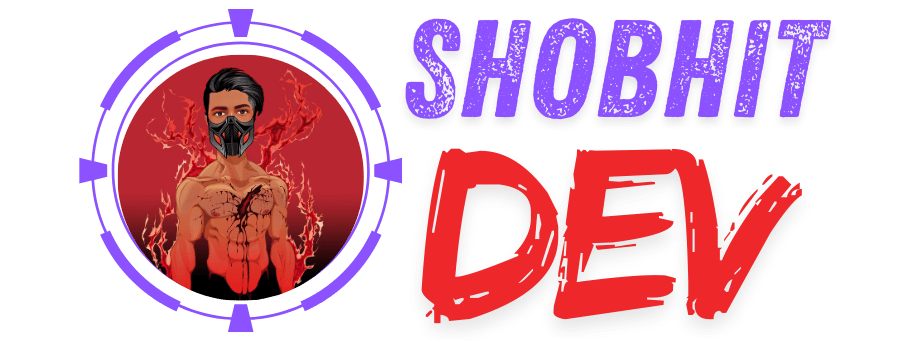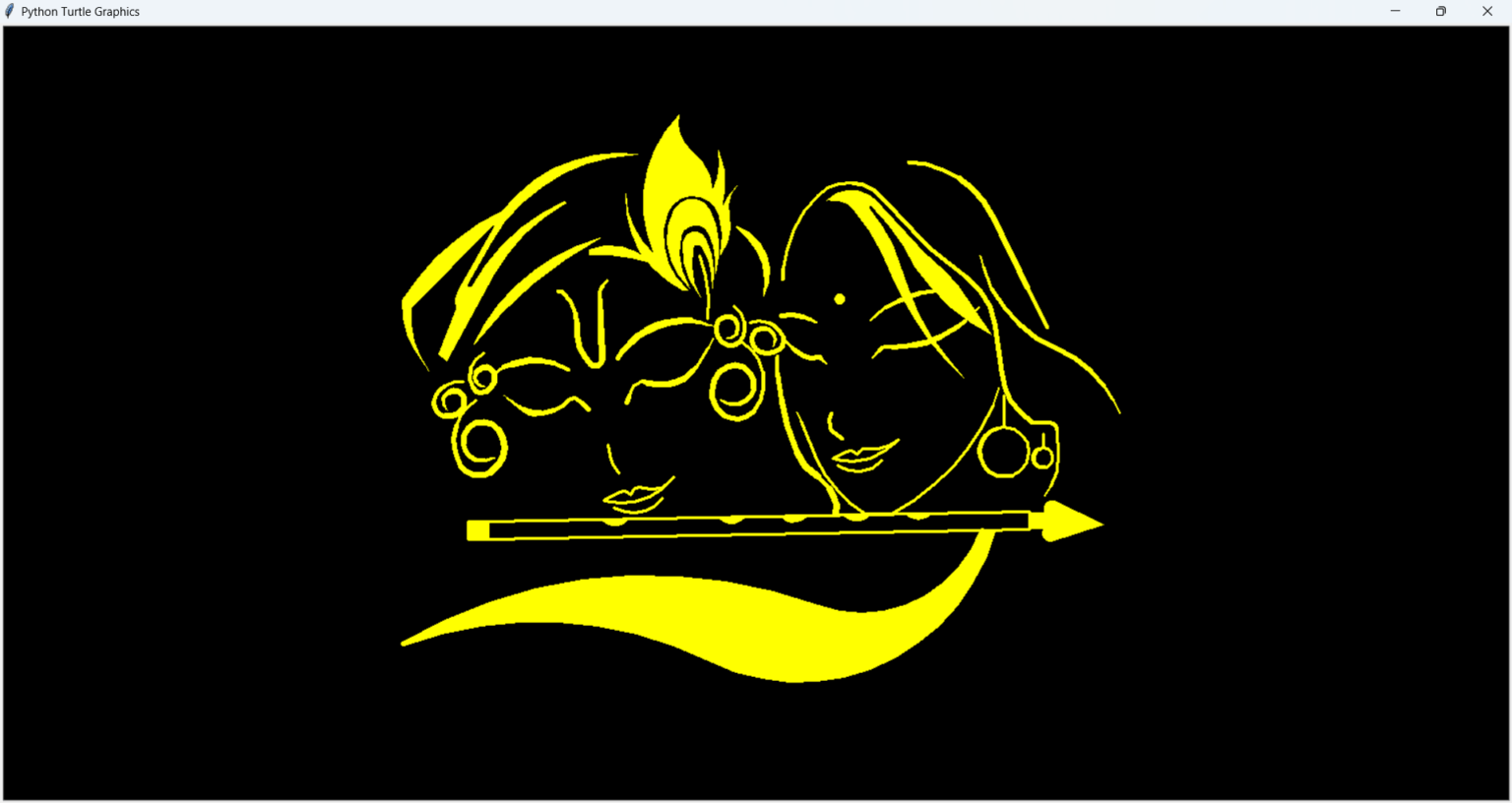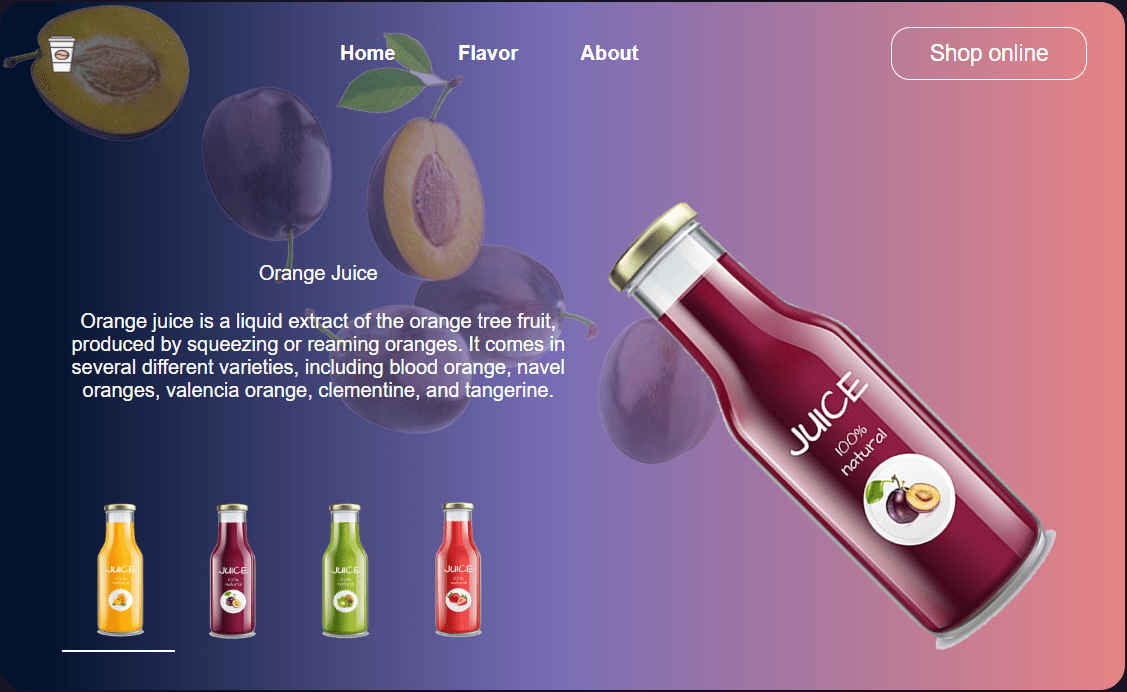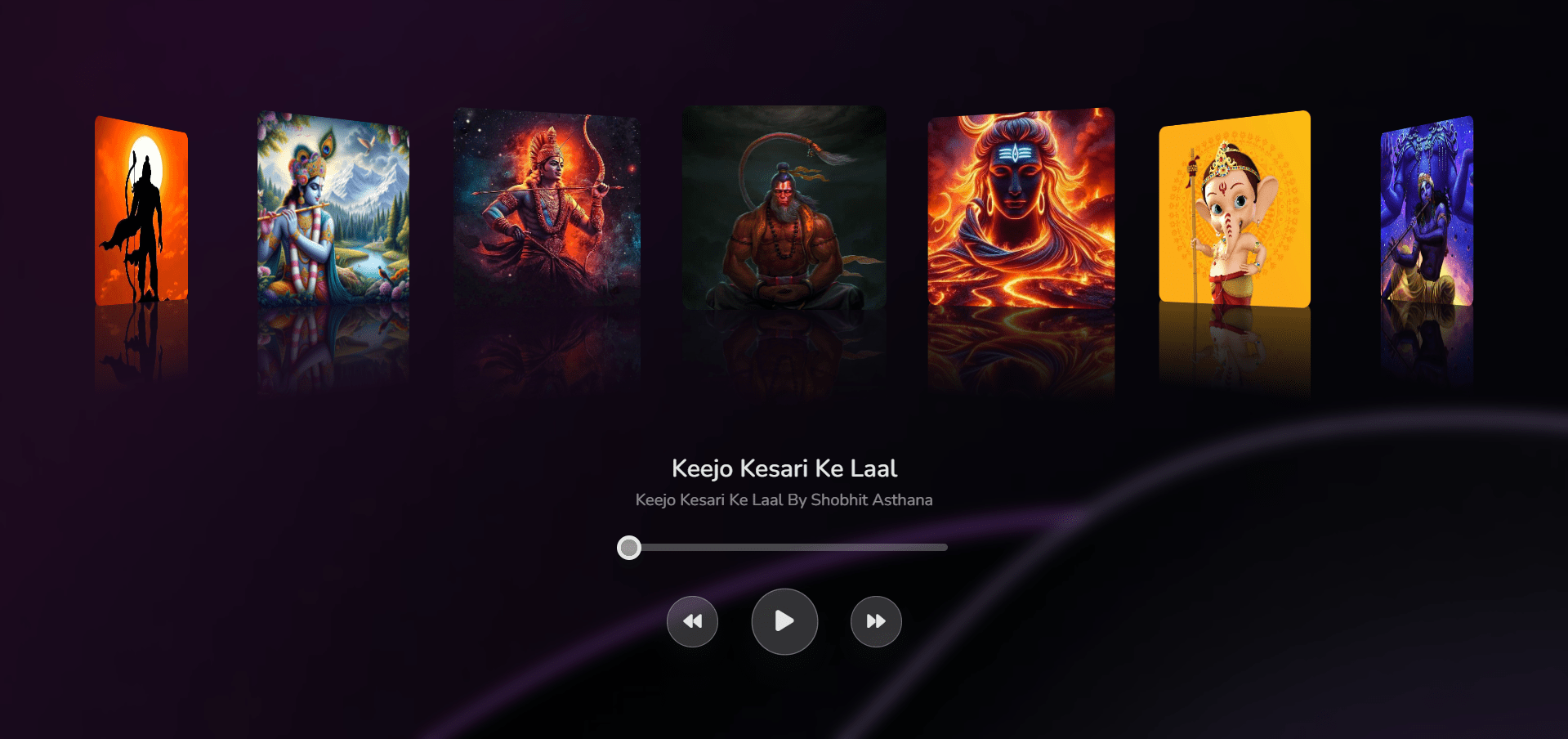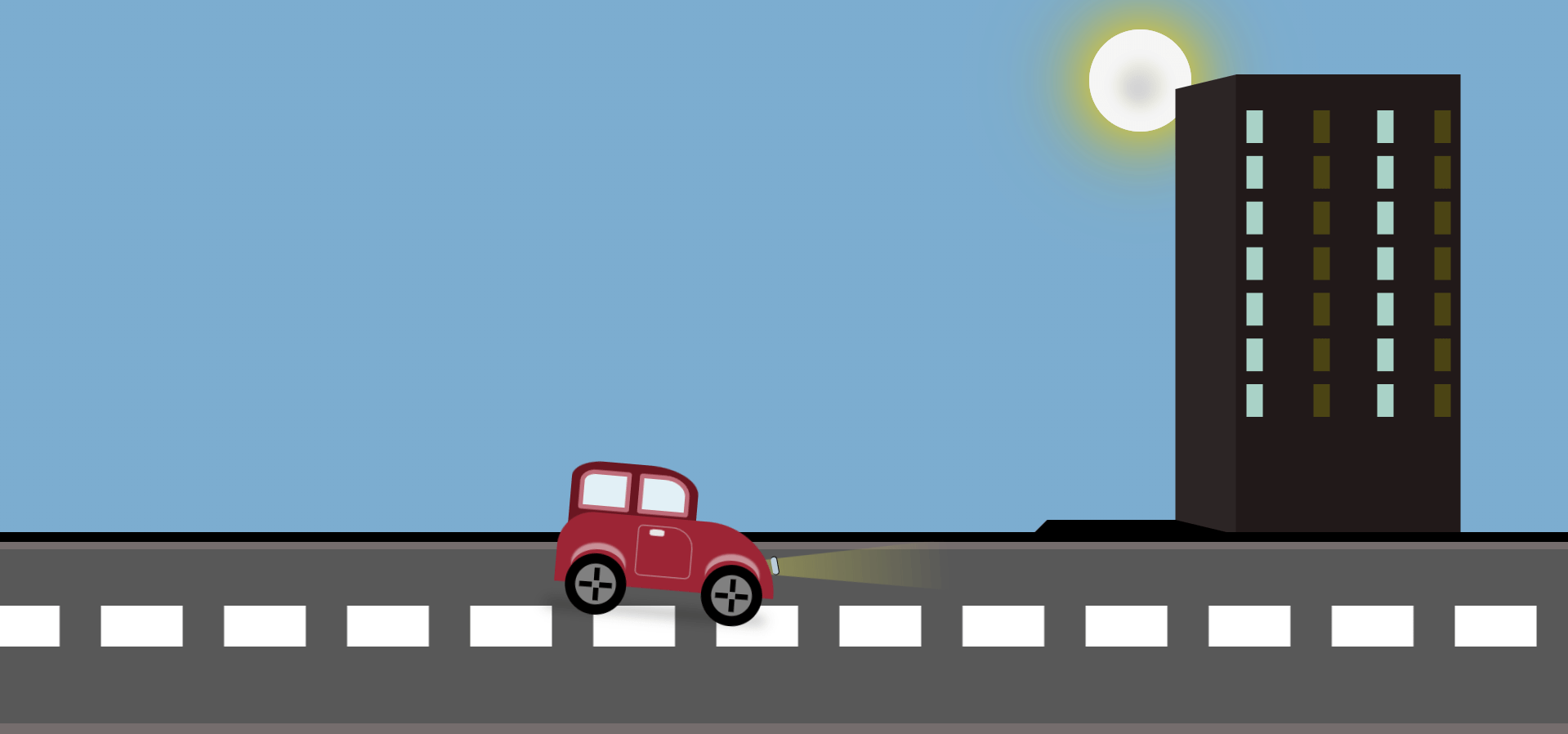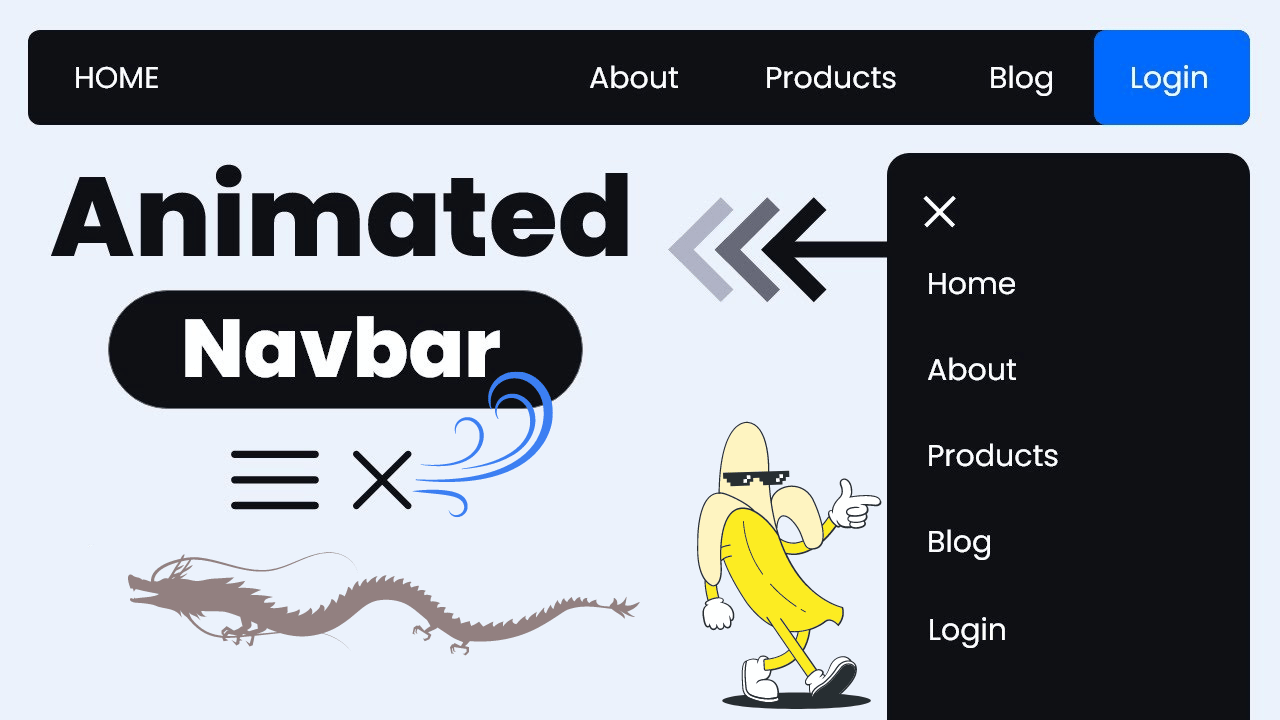Creating digital art using programming is a fascinating way to combine creativity and coding skills. In this article, we’ll walk through a Python project that draws a beautiful representation of Radha Krishna using the Turtle graphics module. The Turtle module is an excellent tool for beginners to learn programming concepts while creating visually appealing designs.
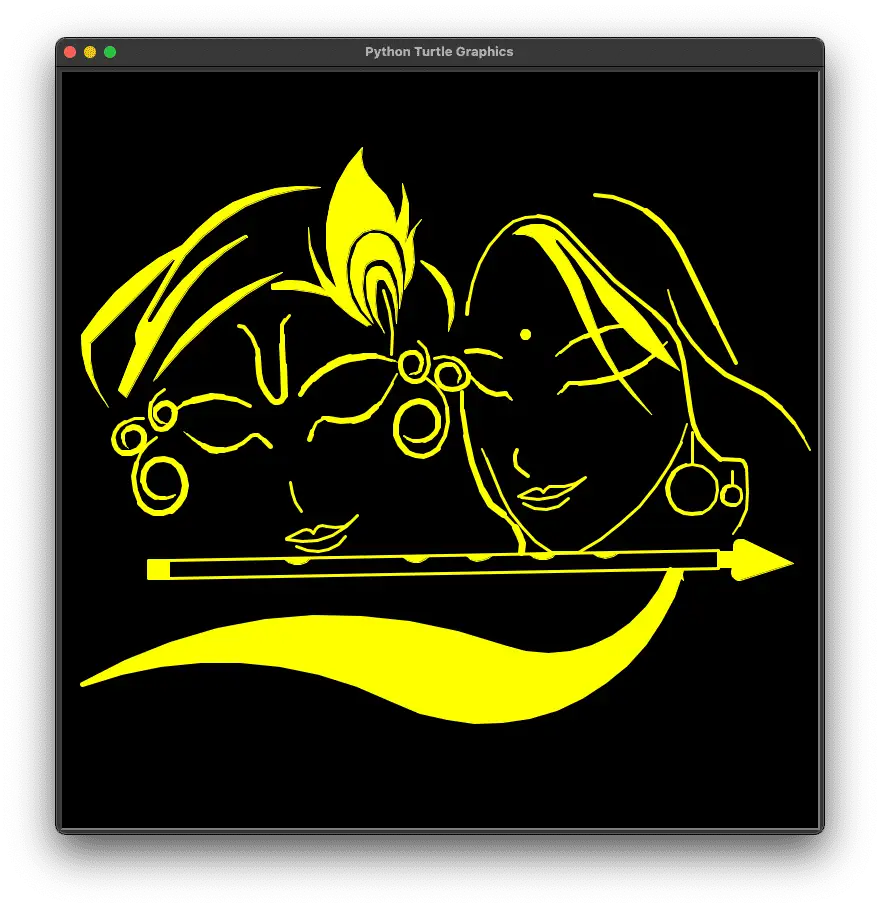
Project Overview
In this project, we’ll use the Turtle graphics library to draw intricate designs representing Radha and Krishna, two iconic figures in Indian mythology. The drawing will be composed of various lines, circles, and curves, carefully coded to form the desired shapes.
Prerequisites
Before you start, make sure you have Python installed on your computer. You can download Python from the official Python website. This project also requires basic knowledge of Python and the Turtle graphics module. If you’re unfamiliar with Turtle, it’s a standard Python library for creating drawings and graphics.
To install the Turtle module (if not already installed), use:
pip install PythonTurtle
Project Code
Here’s the code for drawing Radha Krishna using the Turtle module:
import turtle
wn=turtle.Screen()
wn.setup(768,768)
wn.bgcolor("black")
b=turtle.Turtle()
b.color('yellow')
b.up()
b.speed(0)
b.seth(0)
b.fd(22)
b.seth(90)
b.fd(103)
b.pensize(5)
b.down()
b.seth(10)
b.circle(-50,25)
b.pensize(4)
b.circle(-50,10)
b.pensize(3)
b.circle(-50,5)
b.pensize(2)
b.circle(-50,3)
b.up()
b.seth(180)
b.fd(35)
b.seth(-90)
b.fd(14)
b.down()
#1 eye1 2
b.seth(-46)
b.fd(5)
b.pensize(3)
b.fd(10)
b.pensize(4)
b.fd(4)
b.pensize(5)
b.circle(25,62)
b.pensize(4)
b.seth(-48)
b.fd(3)
b.pensize(3)
b.fd(4)
b.pensize(2)
b.fd(3)
b.up()
b.seth(45)
b.fd(63)
b.down()
b.circle(-100,3)
b.pensize(3)
b.circle(-100,8)
b.pensize(4)
b.circle(-100,9)
b.pensize(5)
b.circle(-100,13)
b.pensize(4)
b.circle(-100,8)
b.pensize(3)
b.circle(-100,6)
b.pensize(2)
b.circle(-100,3)
b.up()
b.seth(-139)
b.fd(103)
b.down()
#1 eye2 2
b.seth(46)
b.fd(4)
b.pensize(3)
b.fd(6)
b.pensize(4)
b.fd(6)
b.seth(-5)
b.circle(115,5)
b.pensize(5)
b.circle(115,10)
b.pensize(6)
b.circle(115,15)
b.pensize(5)
b.circle(115,10)
b.pensize(4)
b.circle(115,5)
b.pensize(3)
b.circle(115,5)
b.pensize(2)
b.circle(115,5)
b.up()
b.seth(176)
b.fd(142)
b.down()
#2 pottu
b.pensize(7)
b.circle(2)
b.pensize(4)
b.up()
b.seth(-94)
b.fd(118)
b.down()
b.seth(-125)
b.circle(15,85)
b.fd(10)
b.pensize(3)
b.up()
b.seth(-115)
b.fd(22)
b.down()
b.seth(28)
b.fd(15)
b.circle(-9,85)
b.seth(75)
b.circle(-9,83)
b.circle(40,48)
b.seth(-131)
b.circle(-65,62)
b.up()
b.seth(-70)
b.fd(6)
b.down()
b.seth(-34)
b.circle(35,80)
b.pensize(2)
b.up()
b.seth(150)
b.fd(99)
b.down()
b.seth(-67)
b.fd(10)
b.pensize(3)
b.fd(40)
b.circle(122,36)
b.seth(0)
b.fd(27)
b.seth(27)
b.circle(220,40)
b.pensize(2)
b.circle(220,5)
b.pensize(3)
b.up()
b.seth(-60)
b.fd(10)
b.down()
b.seth(-90)
b.fd(32)
b.seth(0)
b.circle(-25,160)
b.pensize(4)
b.circle(-25,100)
b.pensize(5)
b.circle(-25,50)
b.pensize(4)
b.circle(-25,35)
b.pensize(3)
b.circle(-25,15)
b.pensize(3)
b.up()
b.seth(-10)
b.fd(40)
b.down()
b.seth(-90)
b.fd(14)
b.seth(0)
b.circle(-10,160)
b.pensize(4)
b.circle(-10,100)
b.pensize(5)
b.circle(-10,50)
b.pensize(4)
b.circle(-10,35)
b.pensize(3)
b.circle(-10,15)
b.pensize(4)
b.up()
b.seth(147)
b.fd(315)
b.down()
b.seth(90)
b.circle(-120,5)
b.pensize(3)
b.circle(-120,40)
b.pensize(3)
b.circle(-45,50)
b.pensize(4)
b.circle(-45,42)
b.fd(70)
b.seth(-38)
b.fd(50)
b.pensize(5)
b.circle(-75,44)
b.fd(50)
b.circle(70,48)
b.seth(-5)
b.pensize(4)
b.fd(20)
b.circle(-7,82)
b.pensize(3)
b.fd(25)
b.circle(-60,33)
b.pensize(2)
b.circle(-60,10)
b.pensize(1)
b.up()
b.seth(-90)
b.fd(15)
b.seth(-179)
b.fd(212)
b.down()
#3 hair2
b.pensize(7)
b.seth(80)
b.circle(30,51)
b.pensize(4)
b.fd(18)
b.pensize(7)
b.seth(150)
b.circle(-50,37)
b.pensize(6)
b.circle(-250,13)
b.pensize(5)
b.circle(-250,6)
b.pensize(4)
b.circle(-250,4)
b.pensize(1)
b.up()
b.seth(56)
b.fd(238)
b.down()
b.pensize(4)
b.seth(-2)
b.circle(-100,31)
b.pensize(6)
b.circle(-100,31)
b.fd(80)
b.pensize(4)
b.fd(45)
b.pensize(1)
b.up()
b.seth(133)
b.fd(100)
b.down()
b.seth(-78)
b.pensize(2)
b.circle(132,5)
b.pensize(3)
b.circle(132,10)
b.pensize(4)
b.circle(132,20)
b.pensize(5)
b.circle(132,20)
b.circle(-120,20)
b.pensize(4)
b.circle(-120,10)
b.pensize(3)
b.circle(-120,8)
b.pensize(2)
b.circle(-120,7)
b.pensize(1)
b.up()
b.seth(144)
b.fd(368)
b.down()
#3 hair5
b.begin_fill()
b.seth(45)
b.circle(-35,92)
b.fd(70)
b.seth(-42)
b.fd(30)
b.circle(-80,14)
b.fd(60)
b.seth(152)
b.circle(-220,27)
b.seth(115)
b.circle(220,20)
b.circle(2,176)
b.circle(-150,25)
b.circle(281,27)
b.seth(138)
b.circle(-280,26)
b.circle(280,16)
b.circle(24,65)
b.end_fill()
b.ht()
#Krishna
c=turtle.Turtle()
c.speed(0)
c.color('yellow')
c.up()
c.seth(166)
c.fd(200)
c.down()
#1 eye1 1
c.pensize(4)
c.seth(150)
c.circle(70,13)
c.pensize(5)
c.circle(70,10)
c.pensize(6)
c.circle(70,10)
c.pensize(7)
c.circle(70,15)
c.pensize(5)
c.circle(70,8)
c.pensize(3)
c.circle(70,7)
c.pensize(2)
c.circle(70,5)
c.up()
c.seth(-19.5)
c.fd(104)
c.down()
#1 eye1 2
c.pensize(5)
c.seth(137)
c.fd(8)
c.pensize(4)
c.fd(5)
c.circle(8,92)
c.circle(-37,26)
c.pensize(5)
c.circle(-37,20)
c.pensize(6)
c.circle(-37,10)
c.pensize(7)
c.circle(-37,10)
c.pensize(6)
c.circle(-37,10)
c.pensize(4)
c.circle(-37,10)
c.pensize(3)
c.fd(8)
c.pensize(2)
c.fd(7)
c.pensize(1)
c.fd(5)
c.up()
c.seth(17.5)
c.fd(123)
c.down()
#1 eye2 1
c.pensize(5)
c.seth(58)
c.circle(-80,5)
c.pensize(6)
c.circle(-80,10)
c.pensize(7)
c.circle(-80,15)
c.pensize(8)
c.circle(-80,15)
c.pensize(7)
c.circle(-80,10)
c.pensize(6)
c.circle(-80,8)
c.pensize(4)
c.circle(-80,7)
c.pensize(3)
c.circle(-80,5)
c.pensize(2)
c.circle(-80,3)
c.pensize(1)
c.circle(-80,2)
c.up()
c.seth(-139)
c.fd(118)
c.down()
c.pensize(5)
c.seth(68)
c.fd(6)
c.pensize(4)
c.fd(3)
c.pensize(3)
c.fd(6)
c.circle(-12,57)
c.pensize(4)
c.circle(-12,20)
c.pensize(5)
c.circle(-12,10)
c.pensize(6)
c.circle(45,30)
c.pensize(7)
c.circle(45,20)
c.pensize(6)
c.circle(45,15)
c.pensize(4)
c.circle(45,8)
c.pensize(3)
c.circle(45,7)
c.fd(17)
c.pensize(2)
c.fd(10)
c.up()
c.seth(163)
c.fd(165)
c.down()
#2 pottu
c.seth(-10)
c.pensize(4)
c.fd(5)
c.seth(-45)
c.circle(-50,30)
c.pensize(5)
c.circle(-50,10)
c.pensize(6)
c.fd(15)
c.circle(45,39)
c.circle(7,138)
c.pensize(7)
c.fd(30)
c.pensize(6)
c.fd(20)
c.pensize(5)
c.fd(10)
c.pensize(4)
c.fd(5)
c.circle(-18,35)
c.pensize(3)
c.circle(-18,20)
c.up()
c.seth(-89.5)
c.fd(167)
c.down()
#2 nose
c.circle(45,40)
c.up()
c.seth(-120)
c.fd(31)
c.down()
#3 mouth
c.seth(27)
c.fd(18)
c.circle(-9,85)
c.seth(78)
c.circle(-10,98)
c.circle(25,80)
c.seth(-127)
c.circle(-67,68)
c.up()
c.seth(-35)
c.fd(13)
c.down()
c.seth(-30)
c.circle(37,85)
c.pensize(1)
c.up()
c.seth(151.5)
c.fd(270)
c.down()
#3 head1
c.begin_fill()
c.seth(127)
c.circle(-90,43)
c.seth(45.5)
c.fd(118)
c.circle(-1,165)
c.fd(74)
c.circle(25,45)
c.seth(-111)
c.fd(50)
c.seth(-40)
c.fd(10)
c.seth(61)
c.fd(100)
c.circle(-185,32)
c.circle(1,175)
c.circle(200,37)
c.circle(-2.5,180)
c.fd(48)
c.seth(60)
c.circle(-180,58)
c.seth(173)
c.circle(150,60)
c.seth(-155)
c.circle(238,33)
c.seth(-92)
c.circle(95,43)
c.end_fill()
c.up()
c.seth(23)
c.fd(55)
c.down()
#3 head2
c.begin_fill()
c.seth(52)
c.circle(-400,24)
c.seth(-165)
c.circle(200,50)
c.end_fill()
c.up()
c.seth(38)
c.fd(150)
c.down()
#3 head3
c.begin_fill()
c.seth(2)
c.circle(-180,20)
c.seth(133)
c.circle(55,70)
c.end_fill()
c.up()
c.seth(9)
c.fd(152)
c.down()
#3 head4
c.begin_fill()
c.seth(-20)
c.circle(-50,98)
c.seth(80)
c.circle(70,65)
c.end_fill()
c.up()
c.seth(-91)
c.fd(80)
c.down()
#1 hair1
c.seth(-35)
c.pensize(3)
c.circle(-25,45)
c.pensize(4)
c.circle(-25,50)
c.pensize(5)
c.circle(-10,70)
c.pensize(5)
c.circle(-18,80)
c.circle(-11,150)
c.pensize(4)
c.circle(-11,60)
c.pensize(3)
c.circle(-11,30)
c.pensize(2)
c.circle(-11,20)
c.pensize(1)
c.circle(-11,10)
c.up()
c.seth(32)
c.fd(29)
c.down()
#1 hair2
c.seth(24)
c.pensize(3)
c.circle(-25,45)
c.pensize(4)
c.circle(-25,50)
c.pensize(5)
c.circle(-11,70)
c.pensize(5)
c.circle(-19,80)
c.circle(-12,150)
c.pensize(4)
c.circle(-12,60)
c.pensize(3)
c.circle(-12,30)
c.pensize(2)
c.circle(-12,20)
c.pensize(1)
c.circle(-12,10)
c.up()
c.seth(170)
c.fd(31)
c.down()
#1 hair3
c.seth(-33)
c.pensize(3)
c.circle(-48,45)
c.pensize(4)
c.circle(-48,50)
c.pensize(5)
c.circle(-22,90)
c.pensize(6)
c.circle(-30,95)
c.pensize(6)
c.circle(-20,150)
c.pensize(5)
c.circle(-20,60)
c.pensize(4)
c.circle(-20,30)
c.pensize(3)
c.circle(-20,20)
c.pensize(2)
c.circle(-20,10)
c.up()
c.seth(169)
c.fd(245)
c.down()
#2 hair1
c.seth(-155)
c.pensize(3)
c.circle(25,45)
c.pensize(4)
c.circle(25,50)
c.pensize(5)
c.circle(10,85)
c.pensize(6)
c.circle(16,70)
c.circle(10,150)
c.pensize(4)
c.circle(10,60)
c.pensize(3)
c.circle(10,30)
c.pensize(2)
c.circle(10,20)
c.pensize(1)
c.circle(10,10)
c.up()
c.seth(167)
c.fd(23)
c.down()
#2 hair2
c.seth(168)
c.pensize(3)
c.circle(25,45)
c.pensize(4)
c.circle(25,50)
c.pensize(5)
c.circle(12,85)
c.pensize(6)
c.circle(19,70)
c.circle(11,150)
c.pensize(4)
c.circle(11,60)
c.pensize(3)
c.circle(11,30)
c.pensize(2)
c.circle(11,20)
c.pensize(1)
c.circle(11,10)
c.up()
c.seth(21)
c.fd(30)
c.down()
#2 hair3
c.seth(-148)
c.pensize(3)
c.circle(48,40)
c.pensize(5)
c.circle(48,50)
c.pensize(6)
c.circle(22,90)
c.pensize(7)
c.circle(30,95)
c.pensize(6)
c.circle(20,150)
c.pensize(5)
c.circle(20,60)
c.pensize(4)
c.circle(20,30)
c.pensize(3)
c.circle(20,20)
c.pensize(2)
c.circle(20,10)
c.up()
c.seth(33)
c.fd(258)
c.down()
#1 peacock1
c.pensize(3)
c.seth(85)
c.circle(150,25)
c.pensize(1)
c.up()
c.seth(-88)
c.fd(42)
c.down()
#1 peacock2
c.begin_fill()
c.seth(131)
c.circle(-75,45)
c.circle(-12,150)
c.circle(-85,35)
c.seth(88)
c.circle(75,34)
c.circle(5,137)
c.circle(75,40)
c.end_fill()
c.up()
c.seth(135)
c.fd(15)
c.down()
#1 peacock3
c.begin_fill()
c.seth(140)
c.circle(-65,77)
c.circle(-20,125)
c.circle(-85,45)
c.seth(84)
c.circle(75,32)
c.circle(15,140)
c.circle(65,47)
c.end_fill()
c.end_fill()
c.up()
c.seth(-110)
c.fd(4)
c.down()
#1 peacock4
c.begin_fill()
c.seth(140)
c.circle(-70,70)
c.circle(-28,145)
c.circle(-85,27)
c.seth(54)
c.circle(50,50)
c.circle(-30,60)
c.seth(-140)
c.circle(50,35)
c.seth(74)
c.circle(100,36)
c.seth(-82)
c.circle(-70,35)
c.seth(92)
c.circle(55,50)
c.circle(-35,65)
c.seth(-135)
c.circle(125,70)
c.seth(140)
c.circle(-80,50)
c.seth(-94)
c.circle(100,70)
c.end_fill()
c.ht()
d=turtle.Turtle()
d.speed(0)
d.color('yellow')
d.up()
d.seth(-159)
d.fd(296)
d.down()
d.pensize(3)
d.seth(-90)
d.begin_fill()
d.fd(18)
d.seth(-179)
d.fd(20)
d.seth(90)
d.fd(18)
d.seth(1)
d.fd(20)
d.end_fill()
d.fd(550)
d.seth(-90)
d.fd(18)
d.seth(-179)
d.fd(550)
d.seth(90)
d.fd(18)
d.pensize(1)
d.seth(1)
d.fd(115)
d.seth(-50)
d.begin_fill()
d.circle(18,103)
d.end_fill()
d.seth(1)
d.fd(91)
d.seth(-50)
d.begin_fill()
d.circle(18,103)
d.end_fill()
d.seth(1)
d.fd(35)
d.seth(-50)
d.begin_fill()
d.circle(18,103)
d.end_fill()
d.seth(1)
d.fd(35)
d.seth(-50)
d.begin_fill()
d.circle(18,103)
d.end_fill()
d.seth(1)
d.fd(35)
d.seth(-50)
d.begin_fill()
d.circle(18,100)
d.end_fill()
d.seth(1)
d.fd(99)
d.seth(-90)
d.fd(18)
d.seth(-179)
d.fd(550)
d.seth(90)
d.fd(18)
d.seth(1)
d.fd(550)
d.seth(-90)
d.fd(1)
d.begin_fill()
d.seth(1)
d.fd(15)
d.seth(90)
d.fd(5)
d.circle(-7,115)
d.fd(55)
d.seth(-162)
d.fd(55)
d.circle(-7,115)
d.fd(5)
d.seth(-179)
d.fd(15)
d.end_fill()
d.pensize(5)
d.up()
d.seth(-90)
d.fd(1)
d.seth(-179)
d.fd(47)
d.down()
d.begin_fill()
d.seth(-110)
d.circle(-130,90)
d.circle(500,50)
d.seth(20)
d.circle(-400,46)
d.circle(204,101)
d.end_fill()
d.ht()
Explanation of the Code
Setup: We start by setting up the screen size and background color using
turtle.Screen()andwn.bgcolor("black"). The screen size is set to 768×768 pixels.Drawing Radha: The first turtle object
bis created to draw Radha. The code uses various turtle methods likeseth(),fd(), andcircle()to create the shapes that form Radha’s figure. Each part of the figure, such as the eyes and hair, is drawn using different pen sizes to add depth and detail.Drawing Krishna: A second turtle object
cis used to draw Krishna. Similar methods are applied here to draw the figure of Krishna with detailed lines and curves.Final Touches: After completing the drawing, we hide the turtles using
ht()to present a clean image.
Conclusion
This project demonstrates how you can use Python’s Turtle graphics to create intricate drawings programmatically. By adjusting the parameters and adding more details, you can refine the artwork to make it even more elaborate.
This project is a great way to practice your Python skills while also engaging in a creative activity. As you gain more experience, you can expand on this project by adding more elements or creating new designs altogether. Happy coding and drawing!