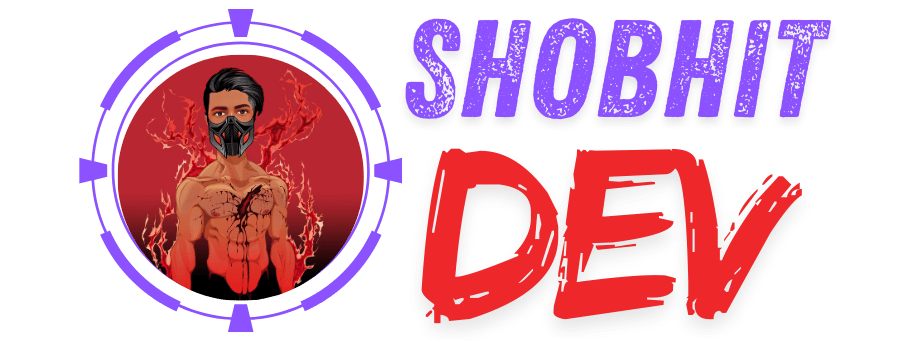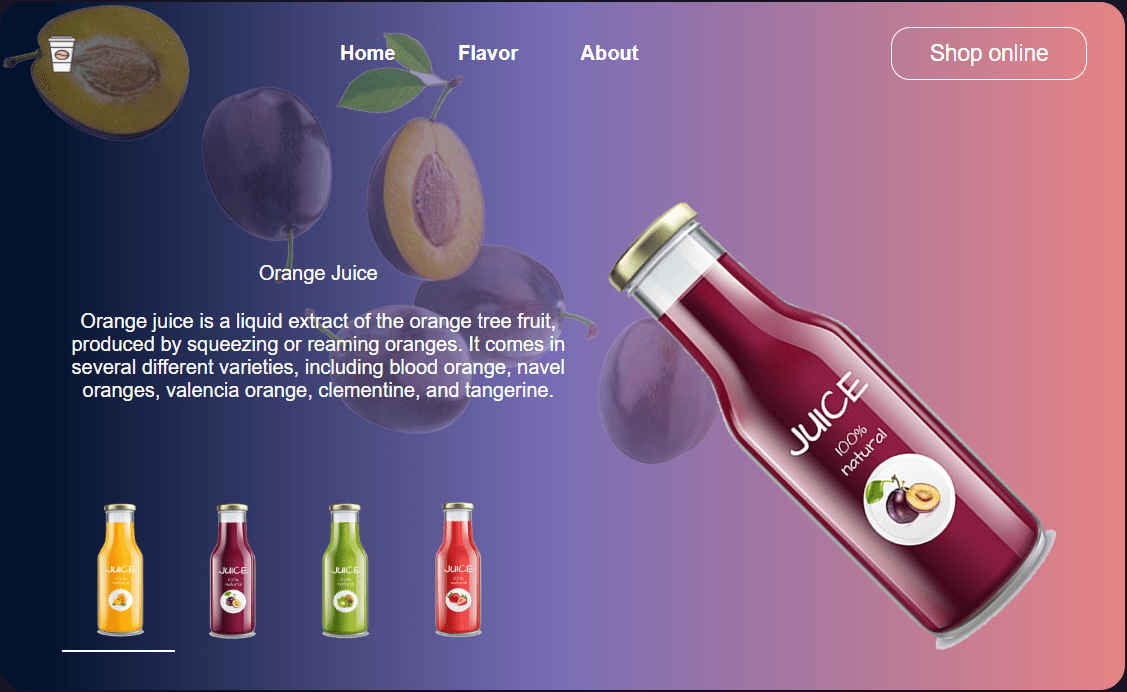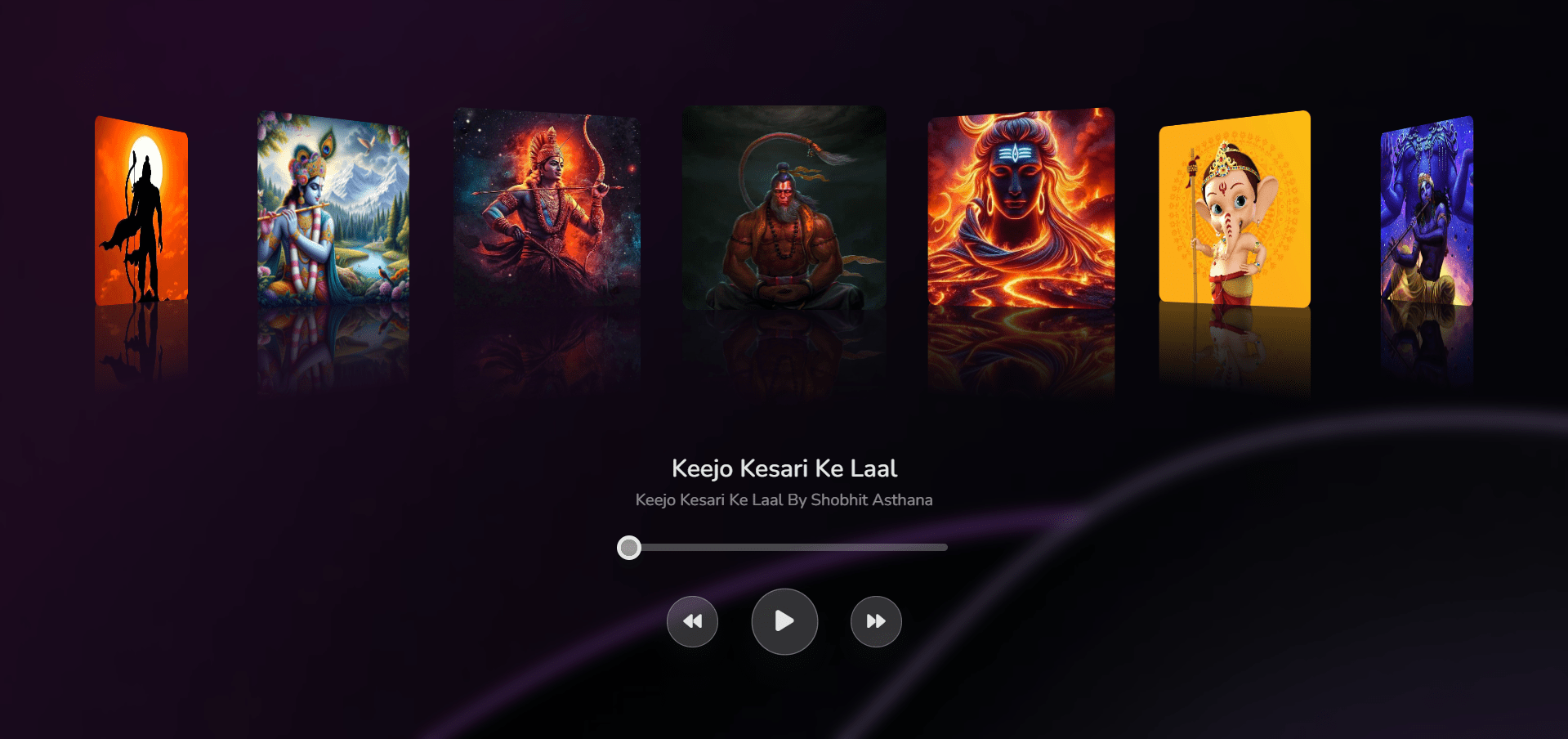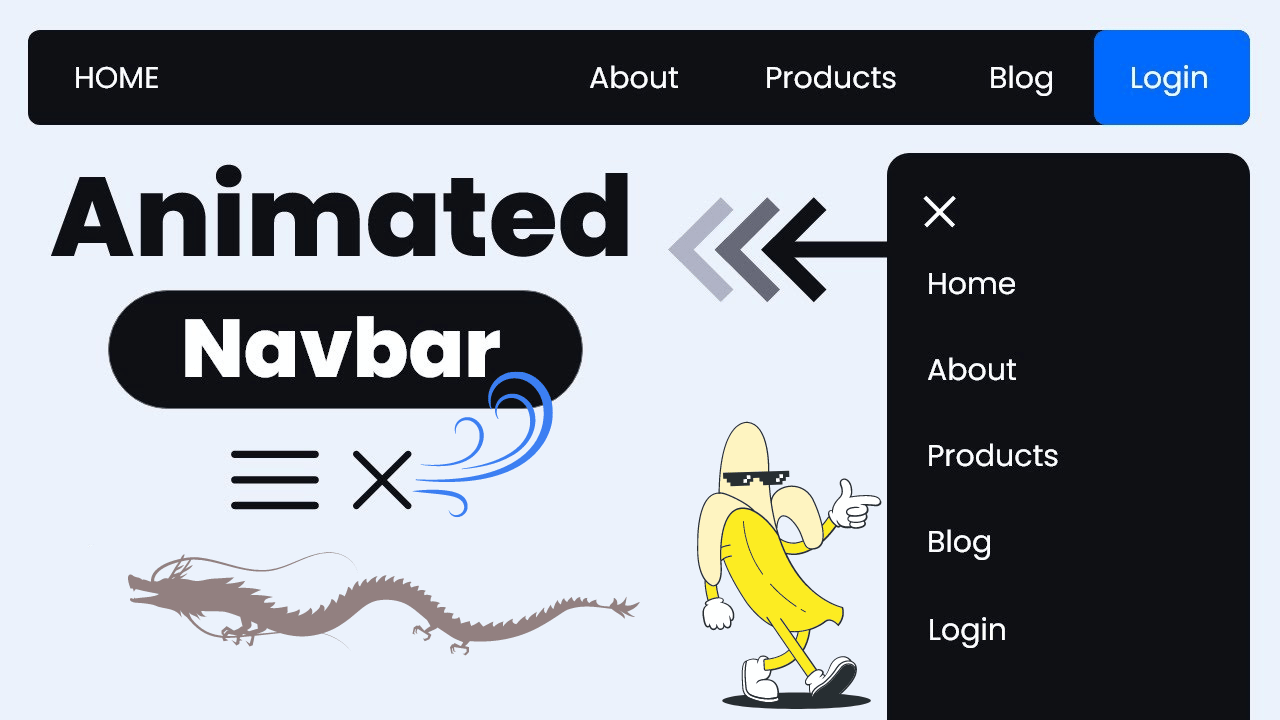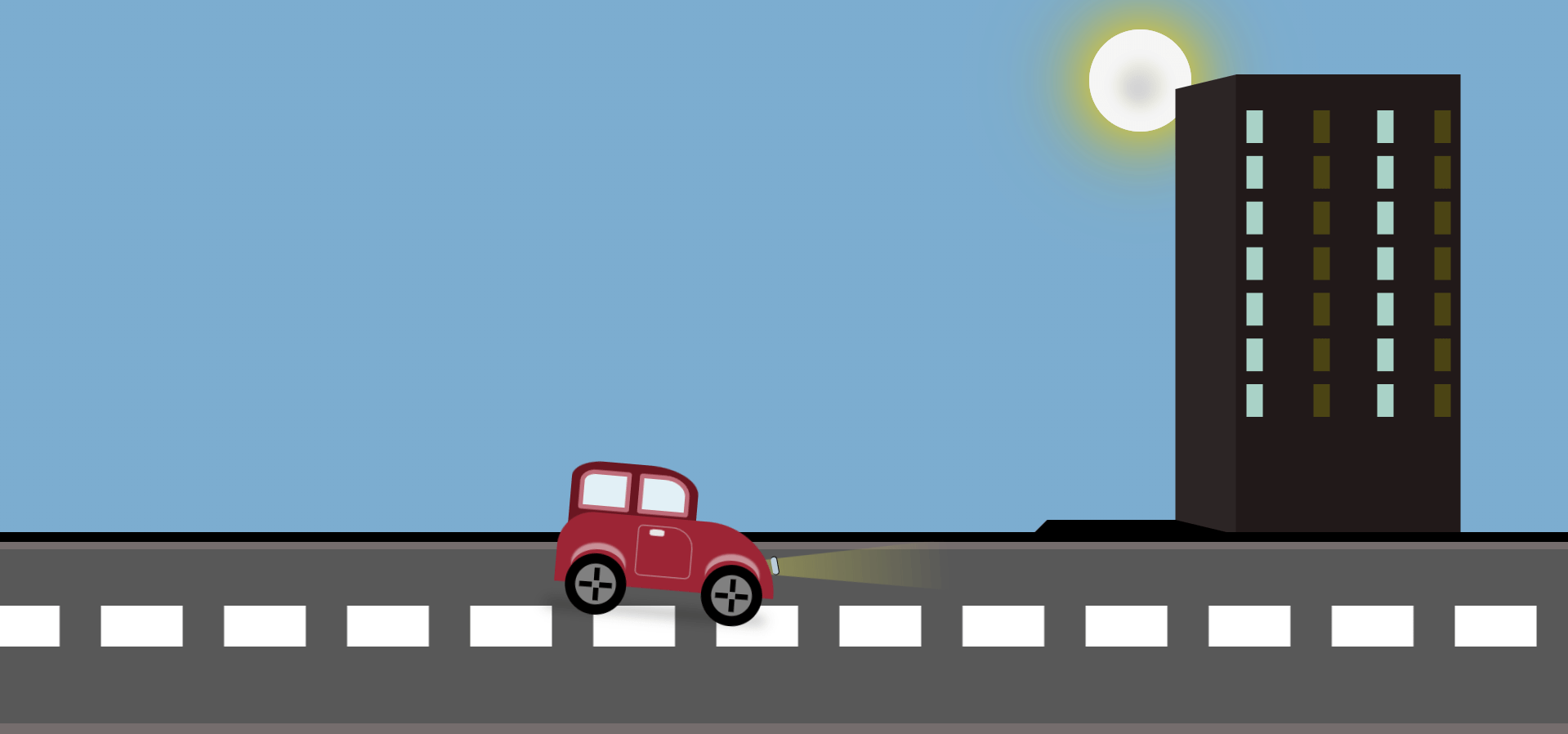
Welcome to the Shobhitdev blog. In this article, we will make a car animation that moves. We will use only HTML and CSS to create the moving car.
A moving car animation is a project where we use CSS to make the car move smoothly. We will use keyframes in CSS to make the car move forward.
Moving Car Animation HTML Code
<!DOCTYPE html>
<html lang="en" >
<head>
<meta charset="UTF-8">
<title>Moving Car Pure CSS bu shobhit asthana</title>
<link rel="stylesheet" href="./style.css">
</head>
<body>
<!-- partial:index.partial.html -->
<body>
<div class="moon"></div>
<div class="skyline">
<div class="building1-shadow"></div>
<div class="building1">
<div class="building-left-half"></div>
<div class="building-right-half"></div>
</div>
</div>
<div class="road">
<div class="road-top-half"></div>
<div class="road-bottom-half"></div>
</div>
<div class="car-container">
<div class="car-top1">
<div class="window1"></div>
<div class="window2"></div>
</div>
<div class="car-top2">
<div class="door">
<div class="door-knob"></div>
</div>
</div>
<div class="car-bottom">
<div class="wheel1-top"></div>
<div class="wheel1">
<div class="wheel-dot1"></div>
<div class="wheel-dot2"></div>
<div class="wheel-dot3"></div>
<div class="wheel-dot4"></div>
</div>
<div class="wheel2-top"></div>
<div class="wheel2">
<div class="wheel-dot1"></div>
<div class="wheel-dot2"></div>
<div class="wheel-dot3"></div>
<div class="wheel-dot4"></div>
</div>
</div>
</div>
</body>
<!-- partial -->
<script src="./script.js"></script>
</body>
</html>
Explanation of Moving Car Animation HTML Code:
DOCTYPE html: This line tells the browser that this is an HTML5 document.
html lang=”en”: This starts the HTML document and sets the language to English.
head: This section contains meta-information about the document, like character set, title, and links to stylesheets.
- meta charset=”UTF-8″: Sets the character encoding to UTF-8, which supports most characters from all the world’s languages.
- title: This sets the title of the web page to “Moving Car Pure CSS by Shobhit Asthana”.
- link rel=”stylesheet” href=”./style.css”: This links to an external CSS file named
style.cssfor styling the web page.
body: This section contains the content of the web page that is visible to users.
div class=”moon”: This creates a div element for the moon.
div class=”skyline”: This creates a div element for the skyline.
- div class=”building1-shadow”: This creates a shadow for the first building.
- div class=”building1″: This creates the first building.
- div class=”building-left-half”: This creates the left half of the building.
- div class=”building-right-half”: This creates the right half of the building.
div class=”road”: This creates a div element for the road.
- div class=”road-top-half”: This creates the top half of the road.
- div class=”road-bottom-half”: This creates the bottom half of the road.
div class=”car-container”: This creates a div element for the car container.
- div class=”car-top1″: This creates the top part of the car.
- div class=”window1″: This creates the first window of the car.
- div class=”window2″: This creates the second window of the car.
- div class=”car-top2″: This creates another part of the car’s top.
- div class=”door”: This creates the door of the car.
- div class=”door-knob”: This creates the door knob of the car.
- div class=”door”: This creates the door of the car.
- div class=”car-bottom”: This creates the bottom part of the car.
div class=”wheel1-top”: This creates the top part of the first wheel.
div class=”wheel1″: This creates the first wheel.
- div class=”wheel-dot1″: These create the dots on the first wheel.
- div class=”wheel-dot2″:
- div class=”wheel-dot3″:
- div class=”wheel-dot4″:
div class=”wheel2-top”: This creates the top part of the second wheel.
div class=”wheel2″: This creates the second wheel.
- div class=”wheel-dot1″: These create the dots on the second wheel.
- div class=”wheel-dot2″:
- div class=”wheel-dot3″:
- div class=”wheel-dot4″:
- div class=”car-top1″: This creates the top part of the car.
script src=”./script.js”: This links to an external JavaScript file named
script.js. This file might contain JavaScript code for the animation./html: This ends the HTML document.
This HTML sets up the structure for a simple web page with a moving car animation. The appearance and animation will be controlled by the linked CSS and JavaScript files.
Moving Car Animation CSS Code
html {
box-sizing: border-box;
}
*,
*:before,
*:after {
box-sizing: inherit;
}
body {
overflow: hidden;
height: 100vh;
background: linear-gradient(180deg, #09283d, #1b415c, #29516c, #6e8ea5, #7cadd0, #7cadd0, #7cadd0, #7cadd0, #6e8ea5, #3a6583, #1a4461, #09283d);
background-size: 2400% 2400%;
animation: dayNight 15s ease infinite;
}
@keyframes dayNight {
0%{background-position:25% 0%}
50%{background-position:76% 100%}
100%{background-position:25% 0%}
}
@keyframes driving {
0% {
left: -25%;
}
10% {
bottom: 0%;
}
20% {
transform: scale(0.5) rotateZ(-5deg);
bottom: 5%
}
25% {
transform: scale(0.5) rotateZ(0deg);
}
40% {
transform: scale(0.5) rotateZ(5deg);
}
50% {
transform: scale(0.5) rotateZ(0deg);
}
100% {
left: 110%;
bottom: 10%;
transform: scale(0.5) rotateZ(0deg);
}
}
@keyframes road-moving {
100% {
transform: translate(-2400px);
}
}
@keyframes wheelsRotation {
100% {
transform: rotate(360deg);
}
}
@keyframes moon {
50% {
transform: translateY(-20px);
}
100% {
transform: translate(80px, -140px);
}
}
@keyframes sun-moon {
from { transform:rotate(0deg); }
to { transform:rotate(360deg); }
}
/* CAR CONTAINER */
.car-container {
position: absolute;
bottom: -10%;
width: 430px;
height: 300px;
animation: driving 5s infinite linear;
transform: scale(0.5);
}
.car-container:after {
content: "";
width: 426px;
height: 1px;
margin-top: 88px;
display: block;
position: absolute;
left: -3%;
z-index: -1;
bottom: 0;
box-shadow: 2px -15px 25px 2px #000000;
}
/* WHEELS */
.wheel1,
.wheel2 {
width: 120px;
height: 120px;
background-color: grey;
border-radius: 50%;
border: 20px solid black;
position: absolute;
bottom: 0;
animation: wheelsRotation 1s infinite linear;
}
.wheel1 {
left: 5%;
}
.wheel1-top,
.wheel2-top {
bottom: 48px;
position: absolute;
width: 106px;
height: 80px;
border-radius: 50%;
z-index: 5;
box-shadow: 0px 13px 3px 0px rgba(240, 240, 240, 0.53);
transform: rotateX(180deg);
}
.wheel1-top {
left: 7%;
}
.wheel2-top {
right: 7%;
}
.wheel2 {
right: 5%;
}
.wheel-dot1,
.wheel-dot2 {
width: 10px;
height: 25px;
background-color: black;
position: absolute;
}
.wheel-dot3,
.wheel-dot4 {
width: 25px;
height: 10px;
background-color: black;
position: absolute;
}
.wheel-dot1 {
top: 10%;
left: 45%;
}
.wheel-dot2 {
bottom: 10%;
left: 45%;
}
.wheel-dot3 {
top: 45%;
right: 10%;
}
.wheel-dot4 {
top: 45%;
left: 10%;
}
.door {
width: 110px;
height: 100px;
border: 3px solid #B57A84;
position: absolute;
left: 36%;
top: 16px;
border-radius: 10% 40% 10% 10%;
}
.door-knob {
width: 30px;
height: 14px;
background-color: #E8E6E6;
border-radius: 30%;
position: absolute;
left: 20%;
top: 5%;
border: 1px solid lightcoral;
}
.car-top1 {
border-radius: 25% 40% 0 0;
background-color: #6A1621;
max-width: 100%;
width: 250px;
height: 130px;
position: absolute;
top: 0;
left: 4%;
}
.window1,
.window2 {
background-color: #E2F0F6;
border-radius: 5px;
position: absolute;
width: 40%;
height: 60%;
margin: 17px;
border: 9px solid #BF6D7B;
}
.window1 {
left: 0;
border-top-left-radius: 30%;
}
.window2 {
right: 0;
border-top-right-radius: 50%;
}
.car-top2 {
border-radius: 100px 200px 0 0;
background-color: #25659C;
*/ border: 10px solid #72252F;
background-color: #9C2535;
max-width: 100%;
width: 430px;
height: 140px;
position: absolute;
bottom: 20%;
}
.road {
width: 250%;
height: 200px;
background-color: #585858;
border-top: 10px solid #756D6D;
border-bottom: 20px solid #756D6D;
position: absolute;
bottom: 0%;
margin-left: -10px;
padding: 0;
}
.road::before {
content: " ";
position: absolute;
z-index: 0;
top: -17px;
left: 0px;
right: 0px;
border: 5px solid black;
}
.road-top-half {
height: 15px;
width: 250%;
position: absolute;
left: -10%;
top: 30px;
border-top: 40px dashed white;
margin-top: 25px;
animation: road-moving 10s infinite linear;
transition: all 3s linear;
}
.skyline {
width: 100%;
position: absolute;
bottom: 205px;
padding: 0;
left: 110%;
animation: road-moving 10s infinite linear;
transition: all 8s linear;
}
.building1 {
width: 220px;
height: 450px;
background-color: #211919;
position: relative;
}
.building1-shadow {
border-top: 15px solid transparent;
border-right: 60px solid rgb(44, 37, 37);
border-bottom: 15px solid #000;
border-left: 15px solid transparent;
height: 450px;
width: 200px;
position: absolute;
left: -199px;
}
.building-left-half,
.building-right-half {
height: 300px;
width: 50px;
position: absolute;
top: 10px;
border-left: 16px dashed #A9D2C7;
border-right: 16px dashed rgba(255, 255, 0, 0.19);
margin-top: 25px;
}
.building-left-half {
left: 10px;
padding: 25px;
}
.building-right-half {
right: 10px;
padding: 20px;
}
.moon {
height: 100px;
width: 100px;
border-radius: 50%;
background: rgb(207, 207, 212);
margin: auto;
box-shadow: 0 0 60px gold, 0 0 100px rgb(185, 160, 24), inset 0 5px 12px 26px #F5F5F5, inset -2px 8px 15px 36px #E6E6DB;
transition: 1s;
transition: 1s;
right:370px;
top: 30px;
position: absolute;
animation: sun-moon 40s 2s linear infinite;
transform-origin: 50% 500px;
}
/*Headlights*/
.car-top1:after {
width: 13px;
height: 37px;
background-color: #BACCDA;
position: absolute;
bottom: -63px;
right: -168px;
z-index: 10;
content: " ";
border-radius: 10px;
border: 2px solid black;
border-left-style: none;
transform: rotate(-15deg);
}
.car-top2:after {
position: absolute;
bottom: 7px;
right: -340px;
content: " ";
width: 0;
height: 0;
border-top: 20px solid transparent;
border-bottom: 80px solid transparent;
border-right: 500px solid rgba(191,188,87,0.7);
z-index: -1;
-webkit-mask-box-image: -webkit-linear-gradient(left, black, transparent);
-webkit-mask-box-image: -o-linear-gradient(left, black, transparent);
-webkit-mask-box-image: linear-gradient(to right, black, transparent);
transform: rotate(-9deg);
}
Explanation of Moving Car Animation CSS Code:
The provided CSS code sets up animations and styles for a web page featuring a moving car against a dynamic background.
General Styles: Establishes global styles such as box-sizing and body background.
Keyframes for Animations: Defines keyframes for various animations like the background cycle (day to night effect), car driving motion, road movement, wheel rotation, and moon movement.
Car Container and Components: Positions and styles the car container, wheels, door, and car body parts.
Road and Skyline: Styles the road, including its appearance and movement, and creates a skyline with buildings and shadows, also animating their movement.
Overall, this CSS code creates a visually engaging scene with a moving car driving along a dynamic road against a changing day-night background.